
If you’ve ever experienced slow internet speeds or buffering issues while streaming your favorite show, you’ve likely heard the term “bandwidth” thrown around. But what exactly is bandwidth, and why is it so important? Let’s dive in and explore this crucial concept.
What is Bandwidth?
Bandwidth is the maximum amount of data transmitted over an internet connection or network within a given period. It represents the capacity or “size of the pipe” that carries data from one point to another. The higher the bandwidth, the more data can flow through the connection simultaneously.
Bandwidth is typically measured in bits per second (bps), with common units being kilobits per second (Kbps), megabits per second (Mbps), and gigabits per second (Gbps). For example, a connection with 100 Mbps bandwidth can handle more data at once compared to a 10 Mbps connection.
What’s the Difference?
When it comes to understanding bandwidth, there are a few related terms that are often confused or used interchangeably, but they have distinct meanings.
Bandwidth vs Speed
Bandwidth and speed are not the same thing. Bandwidth refers to the maximum amount of data that can be transmitted, while speed refers to how quickly that data can be transmitted.
Think of it like a highway: Bandwidth is the number of lanes on the highway, while speed is how fast the cars can travel on those lanes.
Bandwidth vs Latency
Latency is the time it takes for data to travel from one point to another. It’s the delay that occurs between sending and receiving data.
Bandwidth is about how much data can be transmitted, while latency is about how quickly that data can get from the source to the destination.
Bandwidth vs Throughput
Throughput is the actual amount of data that is successfully transmitted over a given period of time. It’s the real-world measurement of how much data is flowing through the network.
Bandwidth is the theoretical maximum capacity, but throughput is the practical, observed rate of data transfer.
Throughput is usually lower than bandwidth due to various factors like network congestion, overhead, and other limitations.
Uses of Bandwidth
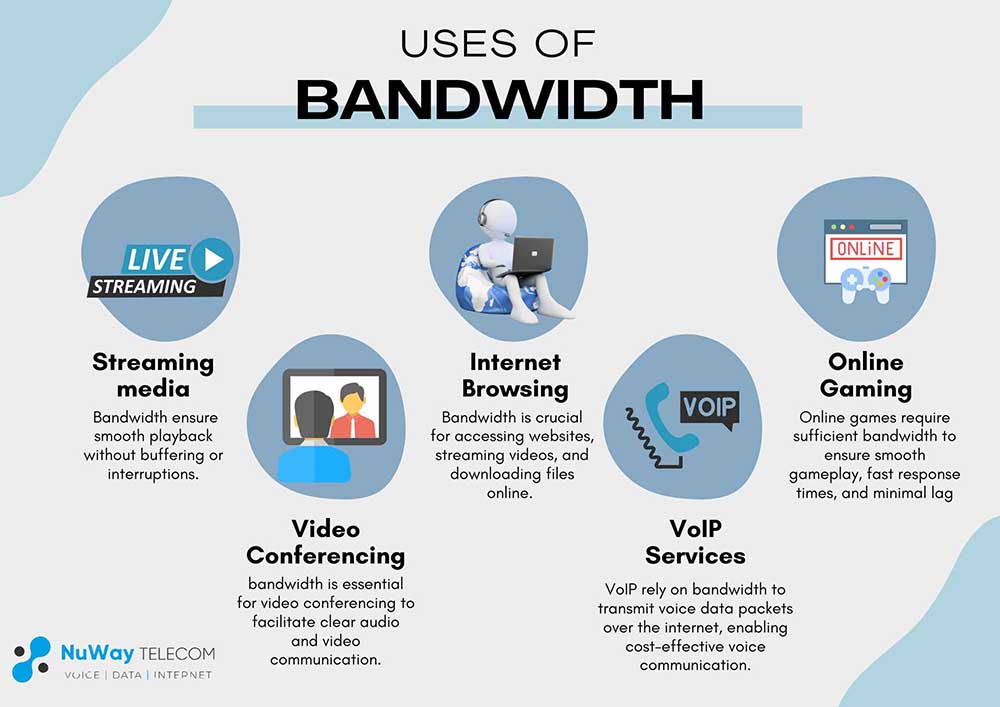
Bandwidth is essential for many online activities and applications. Here are some common uses of bandwidth:
- Internet Browsing: Bandwidth is crucial for accessing websites, streaming videos, and downloading files online. The higher the bandwidth, the faster the browsing experience.
- Streaming Services: Platforms like Netflix, YouTube, and Spotify rely heavily on bandwidth to deliver high-quality streaming content to users without buffering or interruptions.
- Online Gaming: Multiplayer online games require sufficient bandwidth to ensure smooth gameplay, fast response times, and minimal lag. Insufficient bandwidth can lead to frustrating gaming experiences.
- Video Conferencing: With the rise of remote work and virtual meetings, bandwidth is essential for video conferencing applications like Zoom, Skype, and Microsoft Teams to facilitate clear audio and video communication.
- Cloud Storage and Backup: Services like Google Drive, Dropbox, and iCloud utilize bandwidth for uploading, downloading, and syncing files to the cloud, providing users with accessible storage solutions.
- VoIP Services: Voice over Internet Protocol (VoIP) services such as Skype, WhatsApp, and Google Voice rely on bandwidth to transmit voice data packets over the Internet, enabling cost-effective voice communication.
- Content Delivery Networks (CDNs): CDNs use bandwidth to distribute web content (such as images, videos, and scripts) across multiple servers geographically, ensuring faster loading times and better performance for users worldwide.
- Remote Desktop Services: Bandwidth is essential for remote desktop applications like TeamViewer and Remote Desktop Protocol (RDP), enabling users to access and control their computers from anywhere with an internet connection.
- Online Backup Services: Backup solutions like Carbonite and Backblaze use bandwidth to upload data securely to remote servers, providing users with backup copies of their files in case of data loss or system failure.
- Internet of Things (IoT) Devices: Connected devices, such as smart home appliances, wearables, and industrial sensors, rely on bandwidth to transmit data to and from the Internet, enabling remote monitoring and control functionalities.
What is a network bandwidth hog?
A network bandwidth hog is any application, device, or user that consumes an excessive amount of bandwidth, potentially slowing down the network for other users or devices connected to the same network.
Examples of bandwidth hogs include:
- Streaming high-definition videos or movies
- Downloading large files (e.g., games, software updates)
- Participating in video conferences with multiple participants
- Uploading or downloading large amounts of data to and from cloud storage
- Running bandwidth-intensive applications or services
Identifying and managing bandwidth hogs can help optimize network performance and ensure a fair distribution of available bandwidth among all users and devices.
What factors affect your bandwidth?
Several factors can influence the amount of available bandwidth and the overall network performance. Some of the key factors include:
- Internet service plan: The type of internet plan you subscribe to (e.g., DSL, cable, fiber) and the advertised download and upload speeds directly impact your available bandwidth.
- Network congestion: When many users or devices are accessing the network simultaneously, it can lead to congestion and reduced bandwidth for everyone.
- Distance from the source: The farther you are from the server or website you’re accessing, the more network infrastructure the data must travel through, potentially reducing bandwidth.
- Network hardware: Outdated or low-quality routers, modems, or other network hardware can limit the available bandwidth.
- Interference: Physical obstructions, wireless interference, or electrical interference can degrade the signal quality and reduce bandwidth.
Understanding and addressing these factors can help optimize your network performance and ensure you’re getting the most out of your available bandwidth.
How to monitor network bandwidth
Monitoring network bandwidth can help you identify bandwidth hogs, optimize network performance, and ensure you’re not exceeding your internet service plan’s bandwidth limits. Here are some ways to monitor network bandwidth:
- Built-in tools: Many operating systems, such as Windows and macOS, have built-in tools (e.g., Resource Monitor, Activity Monitor) that can display real-time network bandwidth usage.
- Router or modem interfaces: Most routers and modems provide a web-based interface or mobile app that allows you to monitor network bandwidth usage and connected devices.
- Network monitoring software: Various third-party network monitoring software applications provide detailed bandwidth monitoring and analysis features.
- Online bandwidth testing tools: Several websites offer free online tools that can test your current internet connection speed and bandwidth usage.
By regularly monitoring your network bandwidth, you can identify potential issues, optimize resource allocation, and ensure a smooth online experience for all users and devices connected to your network.
How do I minimize my bandwidth usage?
If you’re concerned about exceeding your internet service plan’s bandwidth limits or want to optimize your network performance, here are some tips to minimize your bandwidth usage:
- Limit video streaming quality: Streaming videos in lower resolutions, such as 480p or 720p, can significantly reduce bandwidth consumption compared to streaming in high-definition (1080p or 4K).
- Use bandwidth-friendly browsers: Some web browsers are more efficient at managing bandwidth usage than others. Consider using browsers like Opera or Firefox, which offer built-in data compression and bandwidth optimization features.
- Disable automatic updates: Automatic updates for applications, operating systems, and software can consume a lot of bandwidth in the background. Disable automatic updates or schedule them for times when you’re not actively using the internet.
- Optimize cloud storage: If you use cloud storage services like Dropbox or Google Drive, consider adjusting the settings to sync only the files you need and exclude large or unnecessary files from syncing.
- Use download managers: Download managers can help regulate bandwidth usage by allowing you to pause, resume, or schedule downloads for off-peak times when bandwidth demand is lower.
Considerations for Calculating Bandwidth
Calculating bandwidth requirements can be complex, as it depends on various factors, such as the number of users, applications, and types of data being transmitted. Here are some key considerations:
- Number of users: More users accessing the network simultaneously will require more bandwidth.
- Application requirements: Different applications have varying bandwidth needs. For example, video conferencing requires more bandwidth than email.
- Data types: Transmitting large files, streaming media, or transferring data-intensive content requires more bandwidth than text-based data.
- Quality of service requirements: Some applications or services may require guaranteed bandwidth or prioritized traffic to ensure optimal performance.
- Future growth: When calculating bandwidth, it’s important to consider future growth in the number of users, applications, and data demands to ensure scalability.
What is my bandwidth?
Your bandwidth refers to the maximum data transfer rate provided by your internet service provider (ISP). This is typically measured in megabits per second (Mbps) or gigabits per second (Gbps).
To find out your bandwidth, you can:
- Check your internet service plan details: Your ISP should provide information about your subscribed download and upload speeds, which represent your maximum bandwidth.
- Use online speed tests: Websites like Speedtest.net or Fast.com offer free online tools to test your current internet connection speed, which is an approximation of your available bandwidth.
- Contact your ISP: If you’re unsure about your bandwidth or suspect you’re not getting the advertised speeds, contact your ISP’s customer support for assistance.
How To Increase Bandwidth?

If you’re experiencing slow internet speeds or insufficient bandwidth, there are several ways to potentially increase your bandwidth:
- Upgrade your internet service plan: Contact your ISP and inquire about upgrading to a higher-tier internet plan with faster-advertised download and upload speeds.
- Optimize your network: Ensure your network hardware (routers, modems, cables) is up-to-date and configured correctly. Outdated or faulty equipment can limit your bandwidth.
- Reduce network congestion: If multiple devices or users are consuming bandwidth simultaneously, try to distribute usage or prioritize essential applications.
- Use wired connections: Whenever possible, use wired Ethernet connections instead of wireless, as they tend to provide more stable and faster data transfer rates.
- Upgrade to a different internet technology: Depending on your location, you may be able to switch to a faster internet technology, such as fiber optic or cable, if available in your area.
Remember, increasing bandwidth may incur additional costs from your ISP, so it’s important to weigh the benefits against the expenses before making any changes.
Conclusion
Bandwidth is a crucial aspect of internet connectivity and network performance. Understanding what bandwidth is, how to calculate your bandwidth needs, and how to optimize bandwidth usage can help ensure a smooth online experience for all users and devices connected to your network.
Minimizing bandwidth usage through techniques like limiting video streaming quality, using bandwidth-friendly browsers, and optimizing cloud storage can reduce the risk of exceeding your internet service plan’s bandwidth limits and avoid potential slowdowns or additional charges.Additionally, monitoring your bandwidth usage and considering factors like the number of users, application requirements, and data types can help you accurately calculate your bandwidth needs and make informed decisions about upgrading or optimizing your network.

Recent Comments